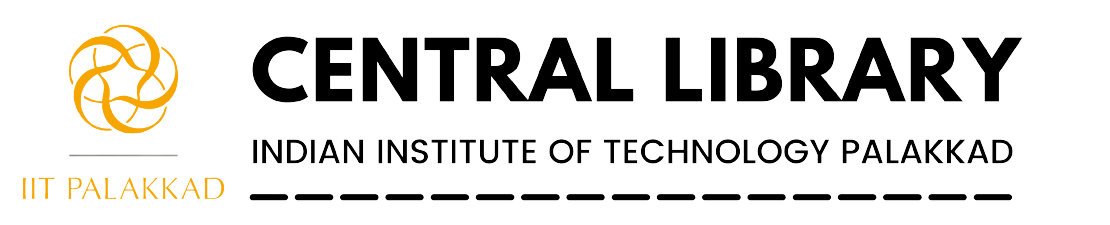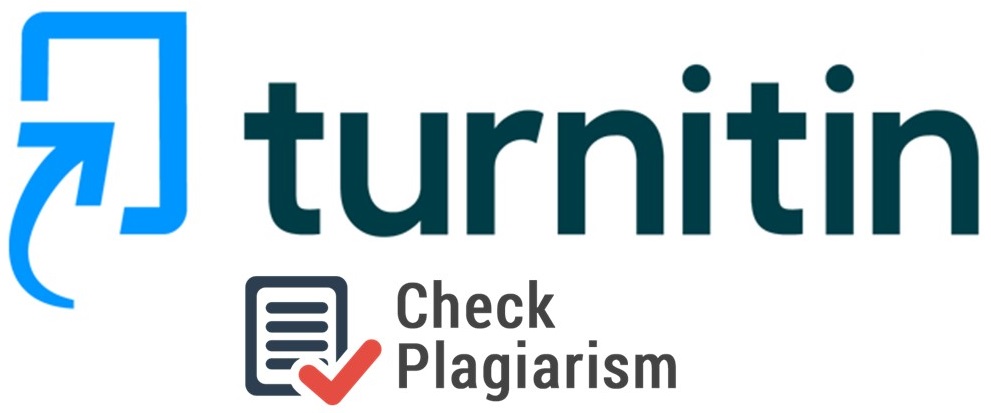- For instructor/ faculty account creation: [Click here]
- Quick start guide for instructors [Click here]
- Important Instruction: Once you have activated your Turnitin account, please enable the "Quick Submission" option in your profile settings. This feature allows you to perform instant similarity checks.
- Caution: When submitting any paper, please ensure that you select "No repository" to avoid archiving your document automatically. If you have selected either the "Standard paper repository" or "Institute paper repository," please choose the "permanent delete" option instead of "Delete from inbox" after successfully generating the report. The library admin will review your request and delete the paper permanently. For any assistance, please contact the library directly.
- Turnitin instructor accounts can be automatically locked due to inactivity, typically after six months of not accessing the system. This is a security measure to protect institutional data. To regain access, instructors need to reset their password and request the library to unlock their account.
Video Tutorials:
- How to activate "Quick Submission" - link (For instant plagiarism check)
- How to Select Turnitin "No Repository" link
- How to Request a "Paper Deletion (Instructor)" link