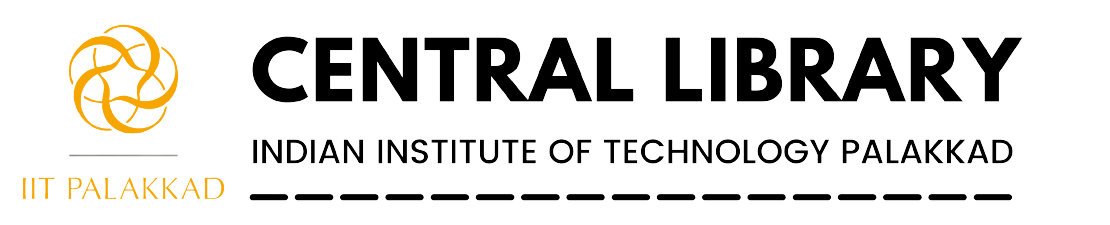Steps to activate Knimbus mLibrary
1. Click on https://iitpkd.knimbus.com/ or Download the Mobile App for Android or IOS
2. Click ”Sign up” link
3. Enter Institute email ID, Name and Password.
4. Click "Continue" and enjoy learning.
Note: Facility for Off-Campus and Mobile App services will be activated by the library after verification.
How to use Knimbus? Click Here