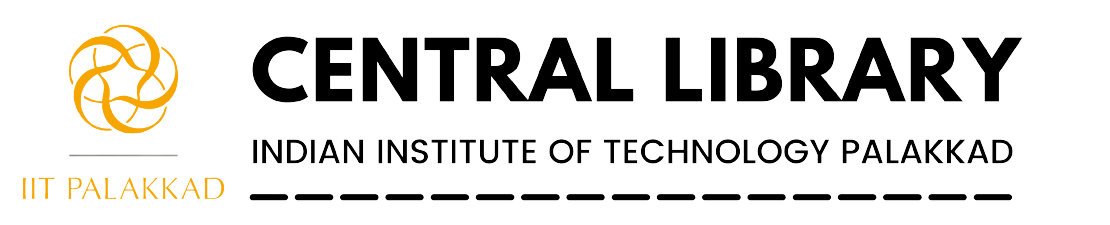|
Edzter is a database providing access to more than 5000+ newspapers and magazines around the world. Steps to activate EDZTER 1. Connect your device to the institute network.
To access The Hindu Digital & e-Paper, please refer to the user manual here.
|
|||||||||||
|
To obtain articles or newspaper clippings from the following newspapers, please submit your request through the DDS Service Click here |
|||||||||||